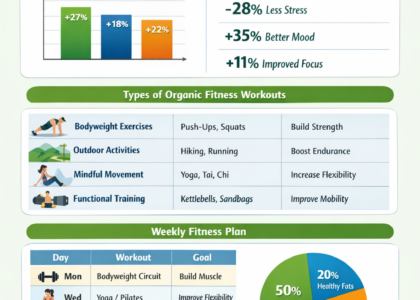When it comes to laptops, especially ASUS models known for their performance and reliability, understanding battery specifications is crucial for maximizing your device’s lifespan and efficiency. This article delves into the essential elements of battery specifications, helping you make informed decisions for your ASUS laptop.
Key Battery Specifications to Consider
1. Battery Capacity (mAh or Wh)
Battery capacity is one of the most important specifications to consider. Measured in milliamp hours (mAh) or watt-hours (Wh), this figure indicates how much energy the battery can store. A higher capacity generally means longer usage times between charges, which is especially beneficial for users who rely on their laptops for extended periods.
2. Voltage (V)
Voltage is another critical specification that affects performance. Most ASUS laptops operate on a standard voltage of around 11.1V or 14.8V. Ensuring that the replacement battery matches your laptop’s voltage is essential for optimal performance and safety.
3. Battery Type
ASUS laptops typically use lithium-ion (Li-ion) or lithium-polymer (Li-Po) batteries. Li-ion batteries are more common and have a higher energy density, while Li-Po batteries are often lighter and can be made in various shapes. Understanding the type of battery your laptop uses can help determine its weight, size, and overall efficiency.
4. Cycle Life
Cycle life refers to the number of complete charge and discharge cycles a battery can undergo before its capacity significantly diminishes. For ASUS laptops, a battery with a cycle life of 300 to 500 cycles is typical. Regularly checking your battery’s cycle life can help you gauge when it might be time for a replacement.
5. Charging Time
The charging time of your ASUS laptop’s battery varies depending on the capacity and the charging technology used. Fast charging options can significantly reduce downtime, allowing you to quickly recharge your device. Always refer to your laptop’s manual for recommended charging practices.
6. Temperature Range
Batteries perform best within a specific temperature range. For ASUS laptops, it’s typically between 0°C to 35°C (32°F to 95°F). Operating outside of this range can lead to overheating or reduced battery life. Proper ventilation and usage in moderate conditions can enhance battery longevity.
Tips for Maintaining Your ASUS Laptop Battery
Avoid Deep Discharge: Regularly letting your battery drain completely can reduce its lifespan. Aim to recharge when it drops to around 20%.
Keep it Cool: Heat is detrimental to battery health. Avoid using your laptop on soft surfaces that block ventilation.
Use Battery Saver Mode: When necessary, switch to battery saver mode to prolong usage time.
Regular Updates: Keep your laptop’s firmware updated to ensure optimal battery performance and efficiency.
FAQ: Understanding Battery Specifications: What You Need to Know for ASUS Laptops
Q1: What does mAh mean in ASUS laptop batteries?
A1: mAh stands for milliamp hours and indicates the battery’s capacity. Higher mAh means more energy storage and longer usage time.
Q2: How can I tell if my ASUS laptop battery needs replacing?
A2: Signs include rapid battery drain, overheating, or the laptop not charging properly. Checking the cycle life can also help assess battery health.
Q3: Is it safe to use a third-party battery for my ASUS laptop?
A3: While third-party batteries may be cheaper, it’s essential to ensure they meet the same specifications as the original. Using incompatible batteries can risk damage to your laptop.
Q4: How can temperature affect my ASUS laptop battery?
A4: Extreme temperatures can shorten battery life and effectiveness. Keeping your laptop within the recommended temperature range can help maintain battery health.
Q5: What is the best way to charge my ASUS laptop battery?
A5: Use the original charger and avoid letting the battery drop below 20%. Charge your laptop in a cool, well-ventilated area for optimal efficiency.
Conclusion
Understanding battery specifications is vital for ASUS laptop users who want to ensure their devices run efficiently and have long battery life. By paying attention to capacity, voltage, and other specifications, as well as following maintenance tips, you can significantly enhance your laptop’s performance. Remember, informed choices lead to better technology experiences!For more insights, keep exploring our resources on laptop maintenance and performance.